1.
要向可容纳88966名观众的卢赛尔球场派送外卖是一项艰巨的任务,为了方便外卖派送,将球场观众席划分为A、B、C、D、E、F、G、H等8个区。派单平台可以根据各区域订单数量安排派送人员,以提高外卖派送效率(一个派送人员只安排一个区域),平台根据订单总量与空闲派送人员数量计算人均派单量,按平均派单数计算各区域所需派送人员。但按此方法分配派送人员,人员总数可能超过空闲派送人员数,则删除超额派送人数。删除规则如下:每个有订单的区域至少保留一个派送人员;每个区域最多减去一个派送人员,优先删除派单尾数最少的区域中的派送人员;如果派单尾数相同,则在分配到派送人员数最多的区域中去掉一个派单人员。例如:A~H区域的订单数量分别为[468,329,392,247,38,180,263,82],此时空闲派单人员数为30人,人均派单数为67,则各区域分配的派单人员数量分别为7、5、6、4、1、3、4、2,合计32个派送人员,需减掉2个超额派送人员,即从D区和H区派送人员中各减去1个。如下表所示:
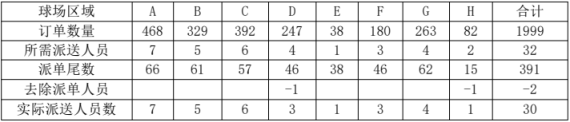
(1)
数据如上表所示,如果 F 区退掉2份订单,重新计算并分配派送人员(整体调整),F区派送人员的人均派单量是。
(2)
实现上述功能的Python程序如下,请在画线处填写正确的代码。
(3)
若程序中语句“s+=b[i][2]”缩进到了“if b[i][1]%rs!=0:”模块内,题中所给的样例数据运行结果(是/否)受到影响,将样例“E”区订单数量38修改为能测出程序存在的问题。
#从数据库中读取各订单所在区域,如a=[‘A’,‘B’,‘H’,‘F’, … …]
qyn=8
#区域数量
psryn=30
#配送人员数量
rs=round(len(a)/psryn)
b=[]
for i in range(qyn):
c=chr(i+65) # “A”的Ascii码值是65
b.append([c,0,0]) #生成二维列表b=[[‘A’,0,0],[‘B’,0,0]…
…]
for i in a:
#统计各区域订单数量
s=0
for i in range(qyn):
If b[i][1]%rs!=0:
b[i][2]+=1
s+=b[i][2]
k=s-psryn
i=0
while k>0:
for j in range(qyn-1,i,-1):
:
b[j-1],b[j]=b[j],b[j-1]
if b[i][2]>1:
b[i][2]-=1
k-=1
i+=1
【考点】
常见数据类型、数组;
排序算法及程序实现;
能力提升
真题演练



